Ransomware attacks are increasing day by day. A ransomware attack is a type of cyber attack in which the hacker encrypts the user’s or organization’s entire file and asks them to pay a ransom. Then one question comes in mind that how does ransomware spreads?
Table of Contents
ToggleThis type of attack is on the rise because many organizations and users are still unaware of it. For this reason, the attackers keep developing ransomware software with which they can attack companies and generate revenue.
It is not just about the amount of the ransom, sometimes the attackers intentionally disclose the data on the dark web or on a public website to harm the company. However, this happens only in some cases where the company has refused to pay the ransom. The only question that arises here is: How did ransomware spread? This is a complicated question, but we have figured out the answers so you can understand it.
Subscribe to Our Newsletter On Linkedin
Sign up to Stay Tuned with the Latest Cyber Security News and Updates
How Does Ransomware Spread?
The anatomy of a ransomware attack will involve different stages, which will be followed by the hackers for a potential ransomware attack.
Initial Stage
Attackers who use ransomware attacks on their targets have a motive of gaining access to sensitive data. The starting phase of the ransomware attack is performed in different ways. Attackers convince or trick users into downloading a dropper, which starts the infection, using strategies like social engineering and weaponized websites.
Installing Malware
Once they get access to the system, they will start working on installing malware. So, when the infected file is opened, the malware starts encrypting the files. When the attacker gets access to the system, they start installing malware through which they will get access to the system.
When the attacker gets access, they start working on encrypting files and stealing the data, so that they can get a potential amount from the victim. But do you know if the encryption of the files involves different steps? Let’s check it out.
Book a Free Demo Call with Our People Security Expert
Enter your details
Encrypting The Files
Once the attacker installs the malware and starts encrypting the files, the virus probes the local workstation and any network it has gained access to via lateral movement for files to encrypt. These encrypted files can only be decrypted with the key that is given by the attackers.
Contact the Ransomware Attacker
Once you have seen the ransom note, then you will have to follow the methods that are provided to get the decryption keys for decrypting the files. The attacker will provide you with a method through which you will be able to contact them.
Payment
With all the formalities done, comes payday. After paying the ransom, the attackers will provide you with a decryption key. Most of the time, they demand payment in Bitcoin.
How Does Ransomware Spread: Common Infection Methods
Ransomware may be evolving, but it still needs to follow the same guidelines as standard malware, despite its increased sophistication. Some common infection methods ransomware groups use to attack are:
Email Attachments
Ransomware attacks are commonly spread through emails, which encourage the recipient to open malicious attachments. Once the victim clicked on the attachment, ransomware started its work right away. In other cases, the attacker may postpone encrypting the victim’s files for days, weeks, or even months.
Hackers create credible and extremely credible emails, before creating the emails. They do thorough research on their target. The more believable the email is, the more likely victim is willing to open the email attachment.
Prevention Tips:
- Open attachments only from reputable and trusted sources.
- Verify that the email address is valid. Keep in mind that display names and domain names can be spoofed.
- Open any attachments that ask you to enable Marcos with caution. Ask your IT department for advice if you think the attachment is valid.
- Try to avoid spear phishing emails.
Malicious URLs
Malicious links are inserted into emails by attackers to spread ransomware. According to the federal financial crimes watchdog, financial institutions and U.S. banks processed roughly $1.2 billion in likely ransomware payments in 2021. This sets a new record and more than triples the amount from the previous year.
The messages are typically written to arouse feelings of intrigue or urgency in order to pursue victims to click on the malicious links. When they click on the link, ransomware starts its work and blocks access to them. They get access after the ransom is paid.
Prevention Tips:
- Be cautious when clicking any links included in emails or direct messages.
- Double-check the links before clicking on them.
- Manually enter the link in the browser to avoid clicking on malicious links.
- Use phishing incident response tool.
Malvertising
The practice of spreading ransomware through malicious advertising, or malvertising is gaining popularity. The same platform and resources that are used to show legitimate ads online are also used by malvertising.
Typically, attackers buy advertising space connected to an exploit kit. The exploit kit scans your system when clicking on the advertisement to gather data on your operating systems and other things. Malvertising plays a significant role in the spread of many ransomware attacks, such as REvil group and Hive ransomware.
Preventing Tips:
- Update your operating systems, programs, and web browsers.
- Unuseful plugins should be disabled.
- Activate an ad blocker.
- Turn on click-to-play plugins in your web browser to stop plugins like Java and Flash from starting up automatically.
Remote Desktop Protocol
Another well-liked ransomware attack is remote desktop protocol, a communication protocol that enables network connections to other computers. RDP typically accepts connection requests via port 3389. Cybercriminals take advantage of this by searching the internet for desktops with exposed ports using port scanners. They then try to access the machine by taking advantage of security flaws or by using brute force attacks to decipher the login information.
After getting access, typically, this entails deleting accessible backups, disabling programs and other security tools, and installing the ransomware. They might leave a backdoor that they can access later.
Prevention Tips:
- To keep your password safe, use strong and different passwords.
- From the default port 3389, change the RDP port.
- Enable RDP only when necessary.
- Apply VPN
- For remote sessions, enable two-factor authentication.
How Does Ransomware Spreads: Prevention

Most victims don’t know what to do if they are facing a ransomware attack. During a ransomware attack, you will have to pay a particular amount to get the data back. However, an organization can take a few steps to prevent ransomware attacks.
Stop Ransomware Spreading
The first thing that you should do is isolate the infected computer to stop the ransomware attack. By isolating the devices, the attackers can not steal more data and demand a higher ransom.
Identifying The Attack
It is important for the organization or the user to first identify what type of attack and malware it is. Once they analyze it, then your organization can start working on removing the malware or contacting the attackers.
Employee Awareness
Most attacks that have been conducted were possible only through the mistakes of the employees that had been made. So, it is important for you to provide your employees with ransomware awareness and simulation.
Multiple Backups of Data
Make sure that your organization makes multiple backups of the data on different systems or networks. Also, have a great security system in your organization.
Final Thoughts
There are numerous ways that ransomware spreads. Malicious attachments, phishing links, and removable devices are some of the attack vectors that depend on human error. No matter how ransomware spreads, there are a number of steps you can take to lower your risk of getting infected and lessen the impact of an attack.
FAQs: How Ransomware Spreads?
There will be a message that the attackers left to contact them. Also, you will notice that your system is working slowly.
Ransomware is malware that is designed to encrypt the files on the computer system and deny access to the owner. Once the system has been encrypted, the attacker will ask for a payment, after which you will have access to the data on the computer.
First of all, you should isolate the system so that the malware doesn’t affect other systems or networks. Then reach out to the attackers for negotiation and get your data back.
The hackers can steal data through ransomware if the organization denies paying the ransom amount. They use the stolen data to sell it outside, from which they get a hefty amount.
You will get the instructions from the attacker along with a key to decrypt the file on your system.
The attacker will ask for the ransom amount with a particular payment method that will be available there.
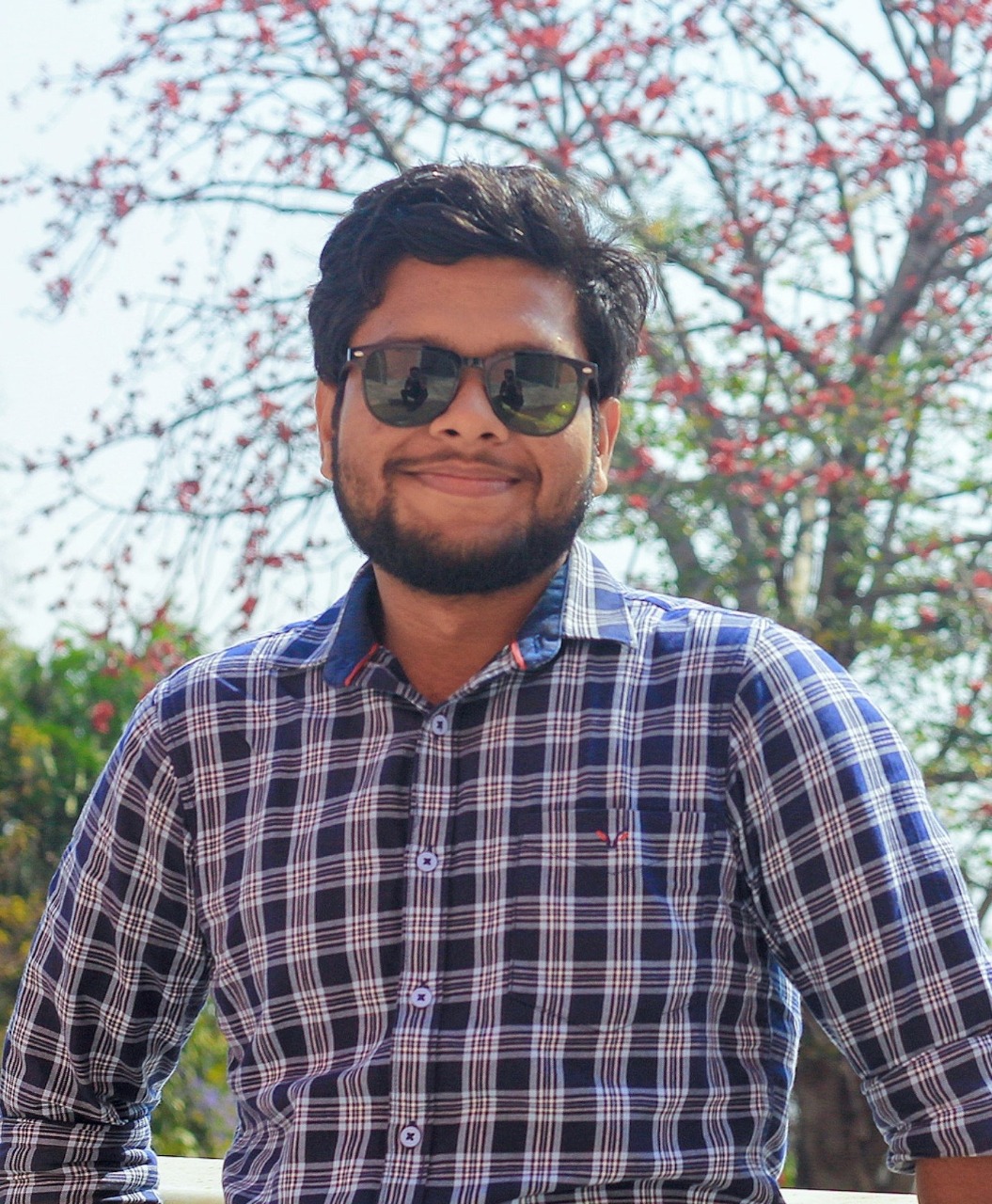
Senior Writer
Shantanu is an accomplished content strategist and technology enthusiast at Threatcop Inc. With a knack for translating technical intricacies into reader-friendly narratives, Shantanu contributes to making cybersecurity insights both informative and enjoyable for tech enthusiasts and general audiences alike.
Senior Writer Shantanu is an accomplished content strategist and technology enthusiast at Threatcop Inc. With a knack for translating technical intricacies into reader-friendly narratives, Shantanu contributes to making cybersecurity insights both informative and enjoyable for tech enthusiasts and general audiences alike.
